
- #Hiren boot usb windows 10 how to
- #Hiren boot usb windows 10 install
- #Hiren boot usb windows 10 update
- #Hiren boot usb windows 10 windows 10
- #Hiren boot usb windows 10 portable
#Hiren boot usb windows 10 install
I usually boot to install media, mount the registry from the drive, and manually turn on the built-in admin account, then start the computer normally and change the password from there (remember to disable the built-in admin account when you're done): Then add user and add user to local admin group Let us know your Favorite tool in Hiren’s Boot CD.Replace the file utilman.exe with cmd.exe. Let me know if you have tried it and how was your experience.Īlso, help others by sharing this guide on Facebook, Twitter and WhatsApp. I hope this guide was helpful for you guys. It will take some time to load the Hiren’s Boot CD PE Windows 10. In my case, I have a dell laptop, so on the first screen, I need to press the F12 to get into the boot manager. Here I will show you how you can boot from Hiren’s Bootable USB on your laptop or PC.Īfter you see the first screen on your laptop or PC, select the boot menu option by following the instruction on your screen.
#Hiren boot usb windows 10 how to
Here you can see the last screen, which showed the Successful green “READY” Button that means your Hiren’s Bootable USB is ready for boot.Ĥ- How to boot from Hiren’s Boot CD on PC/Laptop Once you click the “START” button, a warning popup will appear stating a “Data Lose Warning” Please read and take backup of all your important data before clicking ok.Īfter you click “OK”, the process of making Hiren’s bootable USB will start, and it will take some time to make the USB ready for real action. Now follow the screenshot below to use the Rufus to make Hirens Boot USB on Windows 10. You will see the below screen, now the next step is to select the ISO file “HBCD_PE_圆4.iso” WARNING : Make sure you have backed up all the important data from the flash drive as the process requires formatting of USB Flash Drive.įollowing the above screen, you need to “Right Click” on the “rufus-3.8p.exe” file and select “Run as Administrator”. Plugin the USB Flash drive on your computer. I am using an 8GB Flash Drive for this tutorial.

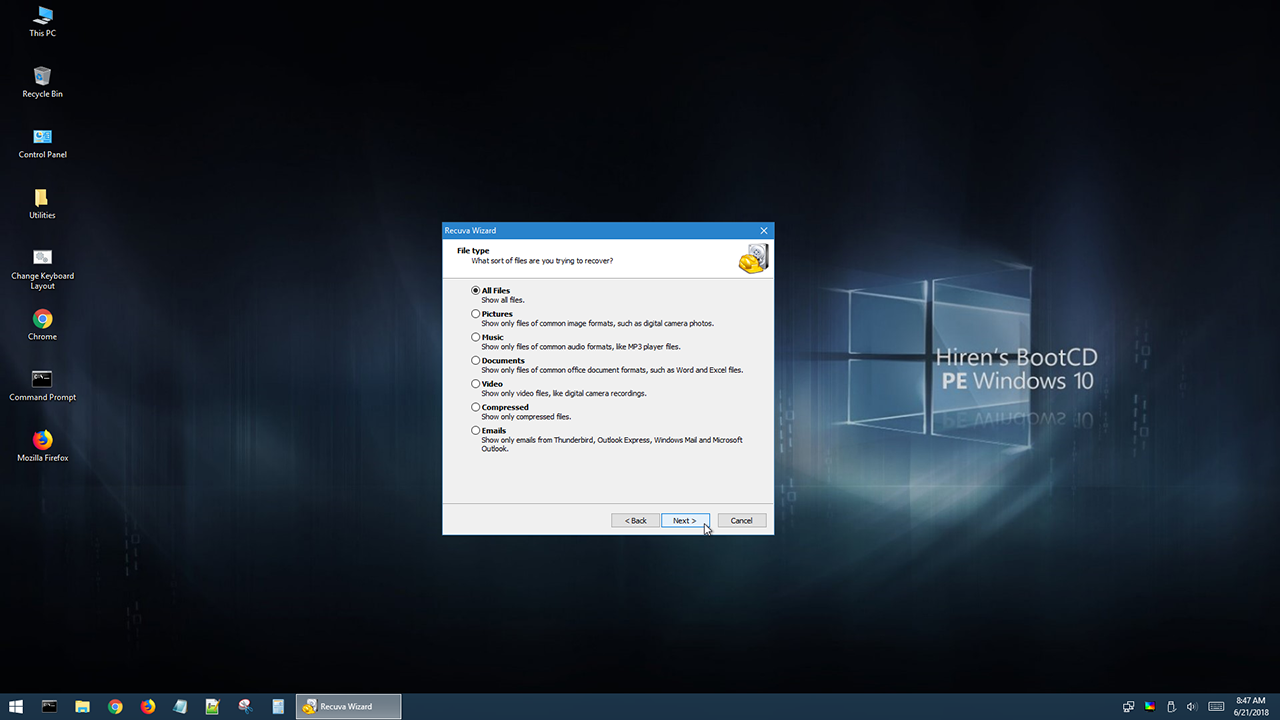
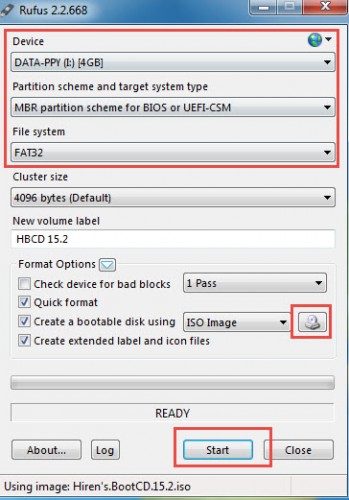
Before you move on, you need a USB Flash drive with at least 2GB of Capacity. Let us follow the below steps to complete the creating bootable Hiren’s USB.
#Hiren boot usb windows 10 portable
So here I have downloaded the portable version. You can download the step file of Rufus for installation, or you can straight download the Rufus portable version, which can be run without installing it on your hard drive. There are two download options available on the Rufus website. To make it bootable, you need to burn Hiren’s BootCD IOS file on USB Flash Drive. Once you complete Step 1, you will have Hiren’s BootCD IOS File. Download Link for Rufus Bootable USB Tool.Download Link for Hiren’s BootCD PE 圆4 (v1.0.1).You will be guided step by step process to load Hiren Boot CD from your USB Drive. Now let me share the quick steps “How to make Hiren Bootable USB” here. USB Flash Drive with minimum of 2 GB Storage.Download ISO to USB making tool called Rufus 3.8.Hiren’s Boot CD ISO File if haven’t downloaded yet you can Download Here : HBCD_PE_圆4.iso.Things you need for Hiren’s Bootable USB Stick.
#Hiren boot usb windows 10 windows 10
Also, it supports a UEFI Booting environment with a minimum of 2 GB of RAM requirements.īootCD PE 圆4 (v1.0.1) ISO File Link 1292.04 MBģ- How to Make Hiren Boot USB on windows 10 Hiren Boot CD is based on Windows 10 PE (Preinstallation Environment) 圆4, including the best freely available tools. 2 – How to Download Hiren’s Boot CD Windows 10 PE In the next step, we will make Hiren’s Bootable USB on Windows 10. Hiren Boot CD windows 10 PE will help you solve booting issues, malware scanning, backup and recover data you can also reset windows 7,8.1 and 10 passwords with built-in tools available in this Hiren Boot ISO. One should consider making a copy on USB and putting it on your computer bag. Password Recovery (How to Recover Windows Pass with Hiren’s BootCD).If you ever get in a serious situation where you are stuck with: Hiren’s Boot CD is an all-in-one bootable rescue disk that can be considered a repair toolkit for your computer.

Hiren Boot CD Windows 10 can be a handy tool for computer geeks and system admins to troubleshoot their daily challenging problems such as Hard Drive issues, Password Reset, Data Recovery and much more helpful stuff. The Hiren’s Boot CD Fans have made this specific edition.
#Hiren boot usb windows 10 update
Since November 2012, there has been no official update released.


 0 kommentar(er)
0 kommentar(er)
